2.2 Data Structures in R
Every data analysis requires the data to be structured in a well defined way. These coherent ways to put together data forms some basic data structures in R. Every data set intended for analysis has to be imported in R environment as a data structure. R has the following basic data structures:
• Vector
• Matrix
• Array
• Data Frame
• Lists
2.2.1 Vector
Vectors are group of values having same data types.
There can be numeric vectors, character vector and so on. Vectors are mostly used to represent a single variable in a data set.
A vector is constructed using the function
c. The same functionccan be used to combine different vectors of same data type.
[1] 1 2 3 4 5The
strfunction can be used to view the data structure of an object
2.2.2 Matrices
- A matrix is a collection of data elements arranged in a two-dimensional rectangular layout. Like vectors all the elements in a matrix are of same data type.
\[\left[\begin{array}{cc} 1 & 2\\ 3 & 4\\ 5 & 6 \end{array}\right]\]
- The function \(\mathtt{matrix}\) is used to create matrices in R. Note that all the elements in a matrix object are of same basic type. Lets create the matrix in the example above.
m1 = matrix(c(1, 2, 3, 4, 5, 6), nrow = 3, ncol = 2, byrow = TRUE)
# nrow-specify number of rows, ncol-specify number of columns, byrow-fill the
# matrix in rows with the data supplied
m1 #print the matrix [,1] [,2]
[1,] 1 2
[2,] 3 4
[3,] 5 6- A vector can be converted to matrix using \(\mathtt{dim}\) function, e.g:
[,1] [,2]
[1,] 1 4
[2,] 2 5
[3,] 3 6[1] 3 2** Matrix Manipulations **
- For calculations on matrices; all the mathematical functions available for vectors are applicable on a matrix. All operations are applied on each element in a matrix, e.g.
[,1] [,2]
[1,] 2 4
[2,] 6 8
[3,] 10 12A matrix can be multiplied with a vector as long as the length of the vector is a multiple of length of the matrix. Try different combinations of matrix and vector arithmetic to see the results and errors.
Mathematical matrix operations are also available for matrices in R. For instance \(\mathtt{\%*\%}\) is used for matrix multiplication, the matrices must agree dimensionally for matrix multiplication. Note the use of \(\mathtt{:}\) operator to create a sequence.
[1] 3 2 [,1] [,2] [,3]
[1,] 5 11 17
[2,] 11 25 39
[3,] 17 39 61R facilitates various matrix specific operations. Table 1 gives most of the available functions and operators. Use \(\mathtt{help()}\) or \(\mathtt{?}\) followed by function name to get more details about the operators and functions.
|
Operator or Function
|
Description
|
|
X * Y
|
Element-wise multiplication
|
|
X %*% Y
|
Matrix multiplication
|
|
Y %o% X
|
Outer product. XB’
|
|
crossprod(X,Y)
|
X’Y
|
|
crossprod(X)
|
X’X
|
|
t(X)
|
Transpose
|
|
diag(x)
|
Creates diagonal matrix with elements of x in the principal diagonal
|
|
diag(X)
|
Returns a vector containing the elements of the principal diagonal
|
|
diag(k)
|
If k is a scalar, this creates a k x k identity matrix. Go figure.
|
|
solve(X, b)
|
Returns vector x in the equation b = Xx (i.e., X-1b)
|
|
solve(X)
|
Inverse of X where X is a square matrix.
|
|
y=eigen(X)
|
y$val are the eigenvalues of X
|
|
y$vec are the eigenvectors of X
|
|
|
y=svd(X)
|
Singular value decomposition of X.
|
|
R = chol(X)
|
Choleski factorization of X. Returns the upper triangular factor, such that R’R = X.
|
|
y = qr(X)
|
QR decomposition of X.
|
|
cbind(X,Y,…)
|
Combine matrices(vectors) horizontally. Returns a matrix.
|
|
rbind(X,Y,…)
|
Combine matrices(vectors) vertically. Returns a matrix.
|
|
rowMeans(X)
|
Returns vector of row means.
|
|
rowSums(X)
|
Returns vector of row sums.
|
|
colMeans(X)
|
Returns vector of column means.
|
|
colSums(X)
|
Returns vector of column means.
|
2.2.3 Arrays
- Arrays are the generalisation of vectors and matrices. A vector in R is a one dimensional array and a matrix a two dimensional array. An array is a multiply subscripted collection of data entries of the same data type. Arrays can be constructed using the function \(\mathtt{array}\), for example5
z = c(1:24) #vector of length 24
# constructing a 3 by 4 by 2 array
a1 = array(z, dim = c(3, 4, 2))
a1, , 1
[,1] [,2] [,3] [,4]
[1,] 1 4 7 10
[2,] 2 5 8 11
[3,] 3 6 9 12
, , 2
[,1] [,2] [,3] [,4]
[1,] 13 16 19 22
[2,] 14 17 20 23
[3,] 15 18 21 24- Individual elements of an array are accessed by referring them by their index. This is done by giving the name of the array followed by the subscript (index) in this square bracket separated by commas. We try to access the element [1,3,1] of array a1 in the following example
[1] 72.2.4 Data Frames
Data frame forms the most convenient data structures in R to represent tabular data.
In quantitative research data is often in the form of data tables. These data tables have multiple rows and can have multiple columns with each column representing a different variable (quantity).
A data frame in R is the most natural way to represent these data sets as it can have different data type in the data frame object. Most statistical routines in R require a data frame as input.
The following example uses an important function \(\mathtt{str}\) on R’s inbuilt data frame “swiss”. \(\mathtt{str}\) function is used to see the internal structure of an object in R.
options(str = list(vec.len = 2))
# swiss dataframe has standardized fertility measure and socio-economic
# indicators for each of 47 French-speaking provinces of Switzerland at about
# 1888.
data(swiss)
str(swiss)'data.frame': 47 obs. of 6 variables:
$ Fertility : num 80.2 83.1 92.5 85.8 76.9 ...
$ Agriculture : num 17 45.1 39.7 36.5 43.5 ...
$ Examination : int 15 6 5 12 17 ...
$ Education : int 12 9 5 7 15 ...
$ Catholic : num 9.96 84.84 ...
$ Infant.Mortality: num 22.2 22.2 20.2 20.3 20.6 ...- Data frames have two attributes namely; \(\mathtt{names}\) and \(\mathtt{row.names}\), these two contains the column names and row names respectively. The data in the named column can be accessed by the \(\mathtt{\$}\) operator.
[1] "Fertility" "Agriculture" "Examination" "Education"
[5] "Catholic" "Infant.Mortality"[1] "Fertility" "Agriculture" "Examination" "Education"
[5] "Catholic" "Infant.Mortality" [1] "Courtelary" "Delemont" "Franches-Mnt" "Moutier" "Neuveville"
[6] "Porrentruy" "Broye" "Glane" "Gruyere" "Sarine"
[11] "Veveyse" "Aigle" "Aubonne" "Avenches" "Cossonay"
[16] "Echallens" "Grandson" "Lausanne" "La Vallee" "Lavaux"
[21] "Morges" "Moudon" "Nyone" "Orbe" "Oron"
[26] "Payerne" "Paysd'enhaut" "Rolle" "Vevey" "Yverdon"
[31] "Conthey" "Entremont" "Herens" "Martigwy" "Monthey"
[36] "St Maurice" "Sierre" "Sion" "Boudry" "La Chauxdfnd"
[41] "Le Locle" "Neuchatel" "Val de Ruz" "ValdeTravers" "V. De Geneve"
[46] "Rive Droite" "Rive Gauche" [1] 80.2 83.1 92.5 85.8 76.9 76.1 83.8 92.4 82.4 82.9 87.1 64.1 66.9 68.9 61.7
[16] 68.3 71.7 55.7 54.3 65.1 65.5 65.0 56.6 57.4 72.5 74.2 72.0 60.5 58.3 65.4
[31] 75.5 69.3 77.3 70.5 79.4 65.0 92.2 79.3 70.4 65.7 72.7 64.4 77.6 67.6 35.0
[46] 44.7 42.8- Data frames are constructed using the function \(\mathtt{data.frame}\). For example following creates a data frame of a character and numeric vector.
ch1 num1
1 A 1
2 B 2
3 C 3
4 D 4
5 E 52.2.5 Lists
A list is like generic vector containing other objects. Lists can have numerous elements any type and structure they can also be of different lengths
A list can contain another list and therefore it can be used to construct arbitrary data structures.
A list can be constructed using the \(\mathtt{list}\) function, for example
e1 = c(2, 3, 5) #element-1
e2 = c("aa", "bb", "cc", "dd", "ee") #element-2
e3 = c(TRUE, FALSE, TRUE, FALSE, FALSE) #element-3
e4 = df1 #element-4 (previously constructed data frame)
lst1 = list(e1, e2, e3, e4) # lst contains copies of e1,e2,e3,e4
str(lst1) #show the structure of lst1List of 4
$ : num [1:3] 2 3 5
$ : chr [1:5] "aa" "bb" ...
$ : logi [1:5] TRUE FALSE TRUE ...
$ :'data.frame': 5 obs. of 2 variables:
..$ ch1 : chr [1:5] "A" "B" ...
..$ num1: int [1:5] 1 2 3 4 5- Components are always numbered and may always be referred to as such.
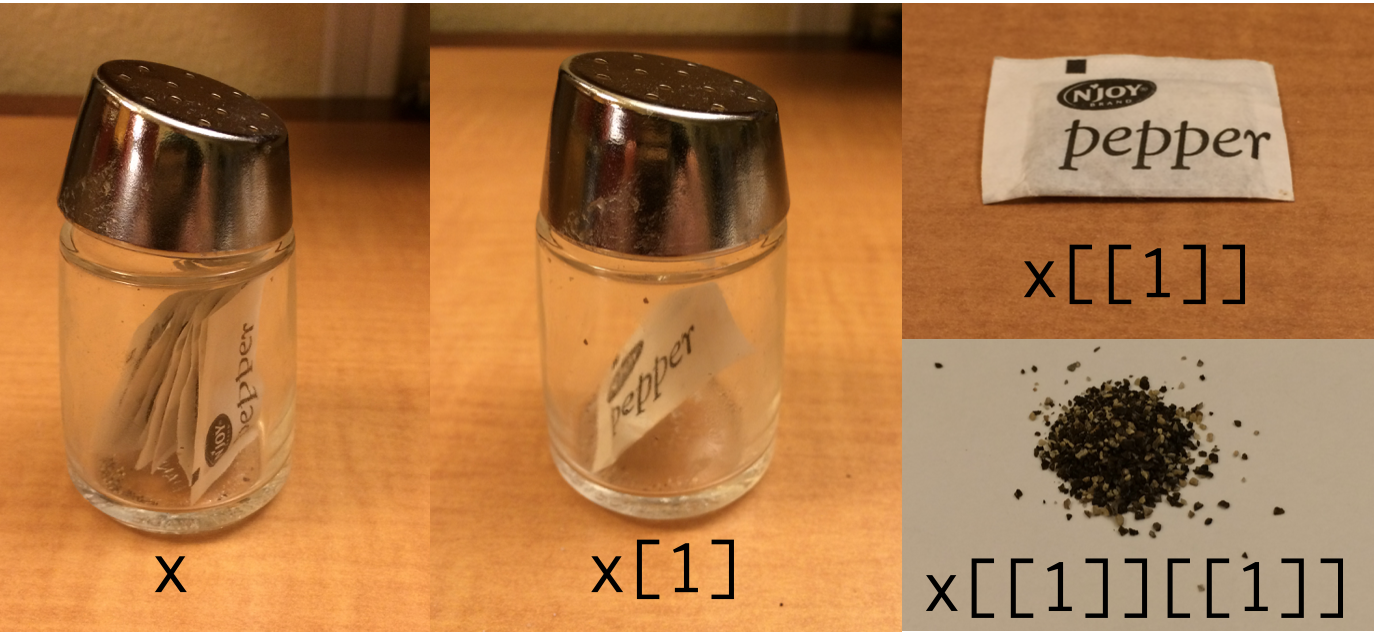
Figure 2.1: Lists
- Thus if lst1 is the name of a list with four components, these may be individually referred to as lst1[[1]], lst1[[2]], lst1[[3]] and lst1[[4]]. Note: When a single square bracket is used the component of a list is returned as a list while the double square bracket returns the component itself
[1] 2 3 5[[1]]
[1] 2 3 5- The elements in a list can also be named using the function and these elements can be referred individually via there names.
[1] "e1" "e2" "e3" "e4"[1] 2 3 5This section provided an overview of various data types and data structures in R. The next section will discuss how to deal with external data souces with flat data.
Function \(\mathtt{dim}\) can also be used to define an array by assigning dimensions to a vector.↩︎